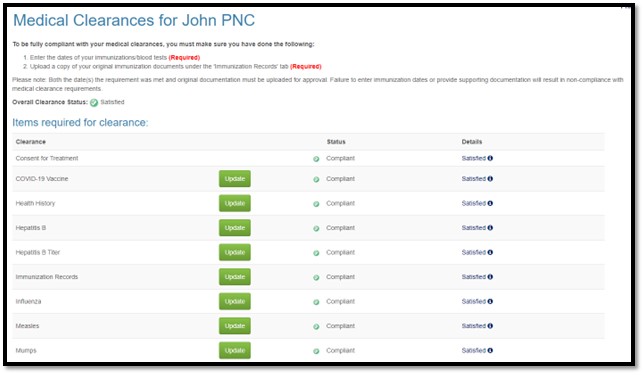AUCC SHWC Immunization Records for Compliance
The AUCC SHWC will house all Immunization Records for Compliance for Clark Atlanta University, Morehouse College, and Morehouse School of Medicine.
All students are required to submit proof of immunizations completed by a health care professional. Only students who are compliant with the university immunization policy will have access to course registration and residence hall room assignments. Once you have obtained all documents for compliance you will need to upload them into the Point and Click Student Portal.
What are the steps to become medically cleared to start college?
- Click on the link below with your school’s logo to view your requirements.
- Download the Immunization/TB Screening Form.
- Download the instructions for how to activate your Point and Click account.
- Download the instructions for how to upload your documents to the point and Click Student Portal.
- Bring your forms to your healthcare provider to complete.
- Upload your records to the Point and Click Portal. Please reference the written instructions you downloaded and video tutorial below.
- Check your Point and Click Portal in the Medical Clearances tab to see if you are compliant. Please allow up to 10 business days for your documents to be reviewed.
- If you are not cleared, check your messages in the Point and Click Portal to see if you have received a message from our team regarding any missing information.
For more information about Point and Click see the “Patient Portal” Tab.
Please click on the appropriate link below to start the process of submitting your Immunization Records for Compliance for your school:
Point and Click Immunization Tutorial
Medical Holds Statement
If any student fails to upload the required immunization requirements, tuberculosis testing requirements or any other program requirements by the given deadline a Medical Hold may be placed on your account. The medical hold will prevent a student from accessing enrollment information, course data, academic transcripts, and other institution services. You may check your compliance status at any time by signing into the Point and Click portal and viewing the Medical Clearances Tab. If you are in a MSM clinical program (MD, PA and MSMS) you must also be compliant in ACEMAPP.
Failure to comply with the required medical record information submission may also result in administrative withdrawal from the institution.
Exemptions
The AUCC allows exemption from vaccinations for medical or religious reasons. Proper documentation must be provided. Please complete the appropriate form and upload to the Point and Click Portal under the “Downloadable Forms” Tab.
- Medical exemption forms must be completed, signed, dated and office stamped by your primary care provider.
- Religious exemptions must be completed by your faith leader on letterhead, signed, dated and notarized.
- Failure to provide satisfactory documentation will lead to your exemption being denied by Compliance.
- Please allow 10 business days for review of your documentation.
- You will receive notification via the Point and Click Portal if your exemption has been approved or denied.
Exemption Forms
Resources
Frequently Asked Questions
Please Note: It is imperative that we get your immunization records updated in the Point and Click
Student Portal before the deadline, so that it does not affect your ability to register
for classes, housing, rotations, any holds on your account, or access to the network
system.